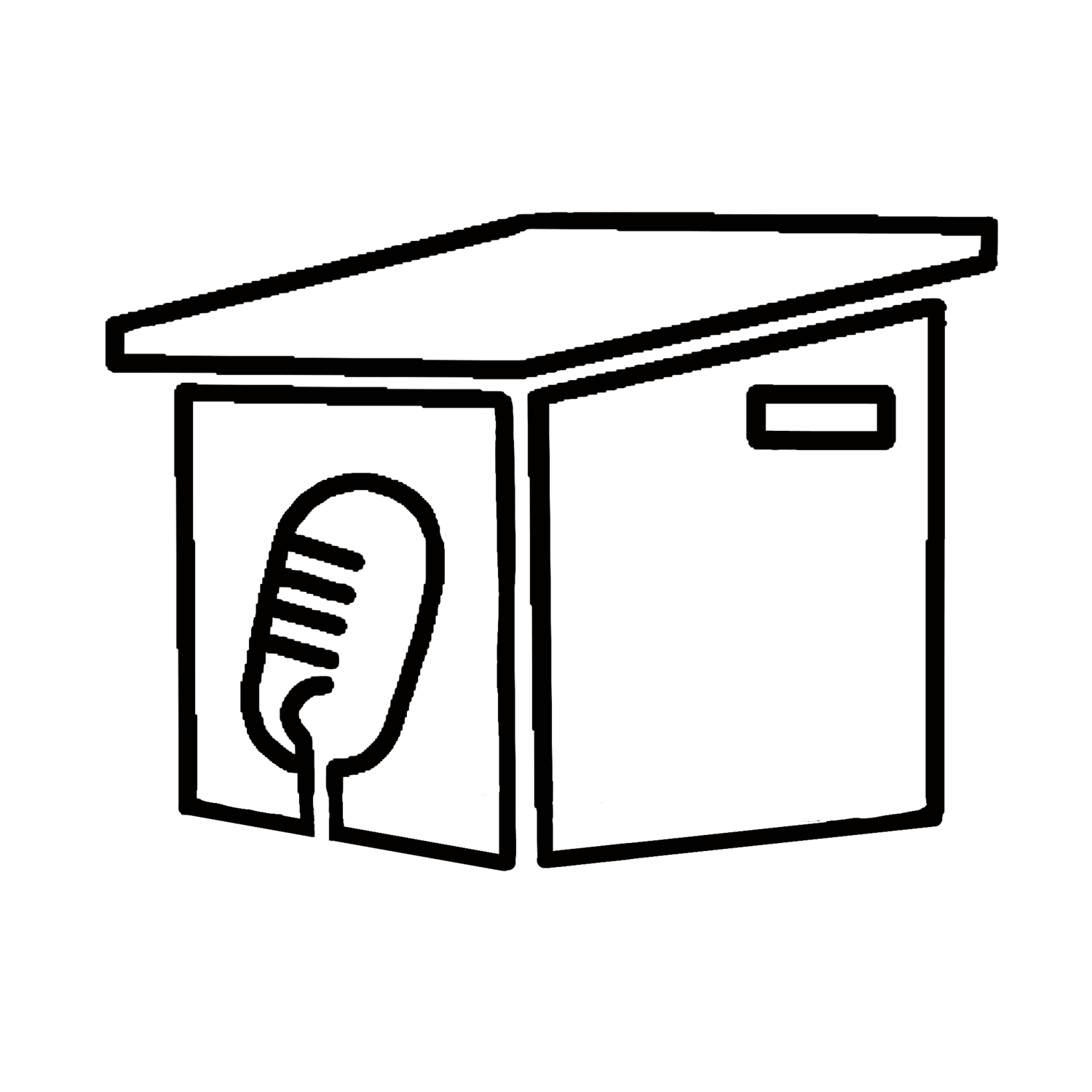Save images in a pinned note:
If you use an iPhone, Open the Notes app and tap the Camera icon > Scan Document to save a PDF embedded in your note. Your phone's camera will open. Snap a photo of your document. When you're happy with your pic, tap on the three dots in the corner and select Pin. That way, it’s always at the front of the pile.
Suggested documents to save:
Drivers License
Medical Cards
Car insurance or registration
TIP: Lock the note with a password (See episode 120)