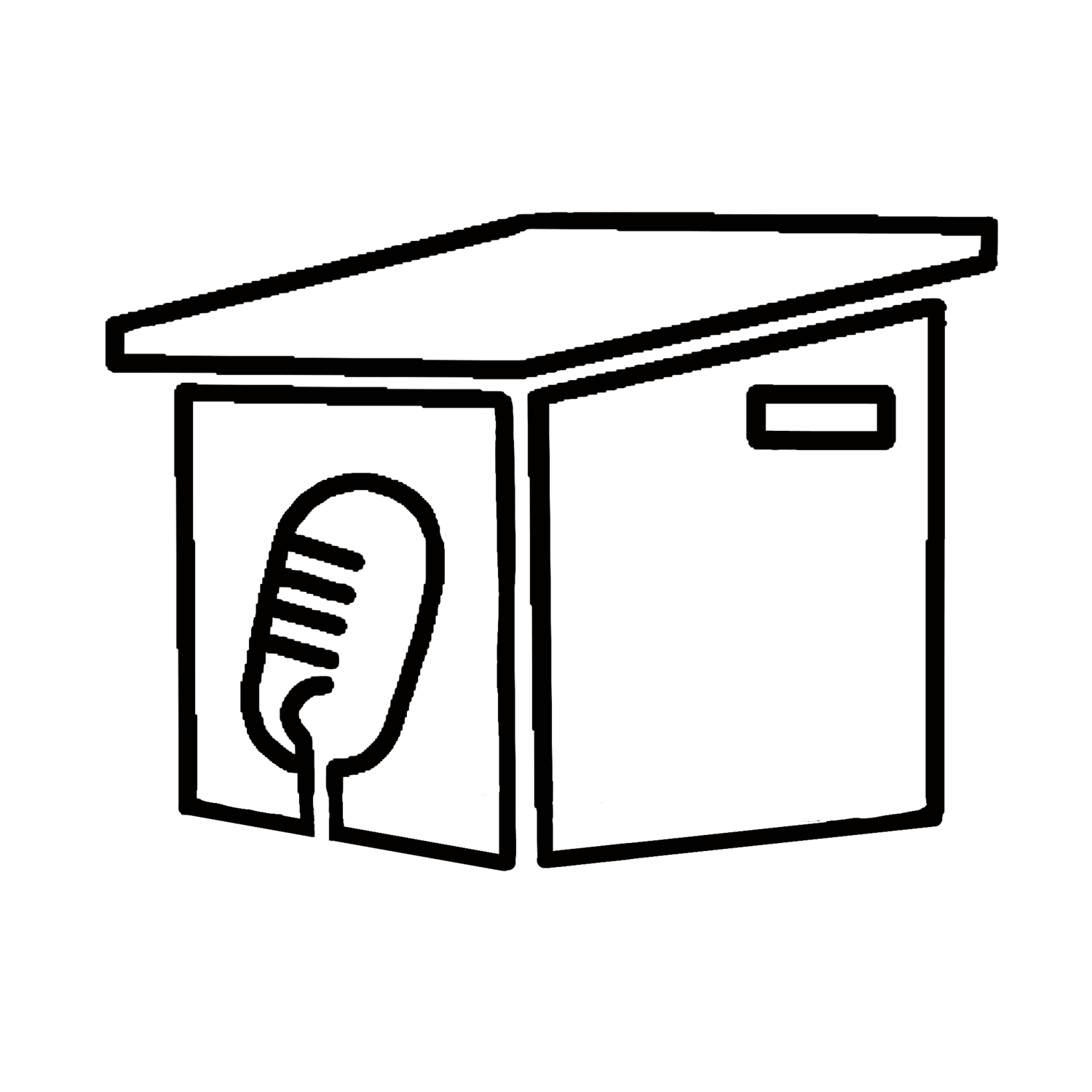Separation Alerts can alert you if you leave one of your devices behind by sending a message to other devices that you have with you.
This is part of the Find My app. Launch Find My and tap on Devices at the bottom. Tap into a device and look for Notifications, and select Notify When Left Behind (FYI not all Apple hardware currently supports this feature).
You can activate Notify When Left Behind, and you can create exclusion zones where you won't get notifications. Your home is automatically added, but you may want to add second homes or work, but be cafeful you dont exclude the place you will leave things.