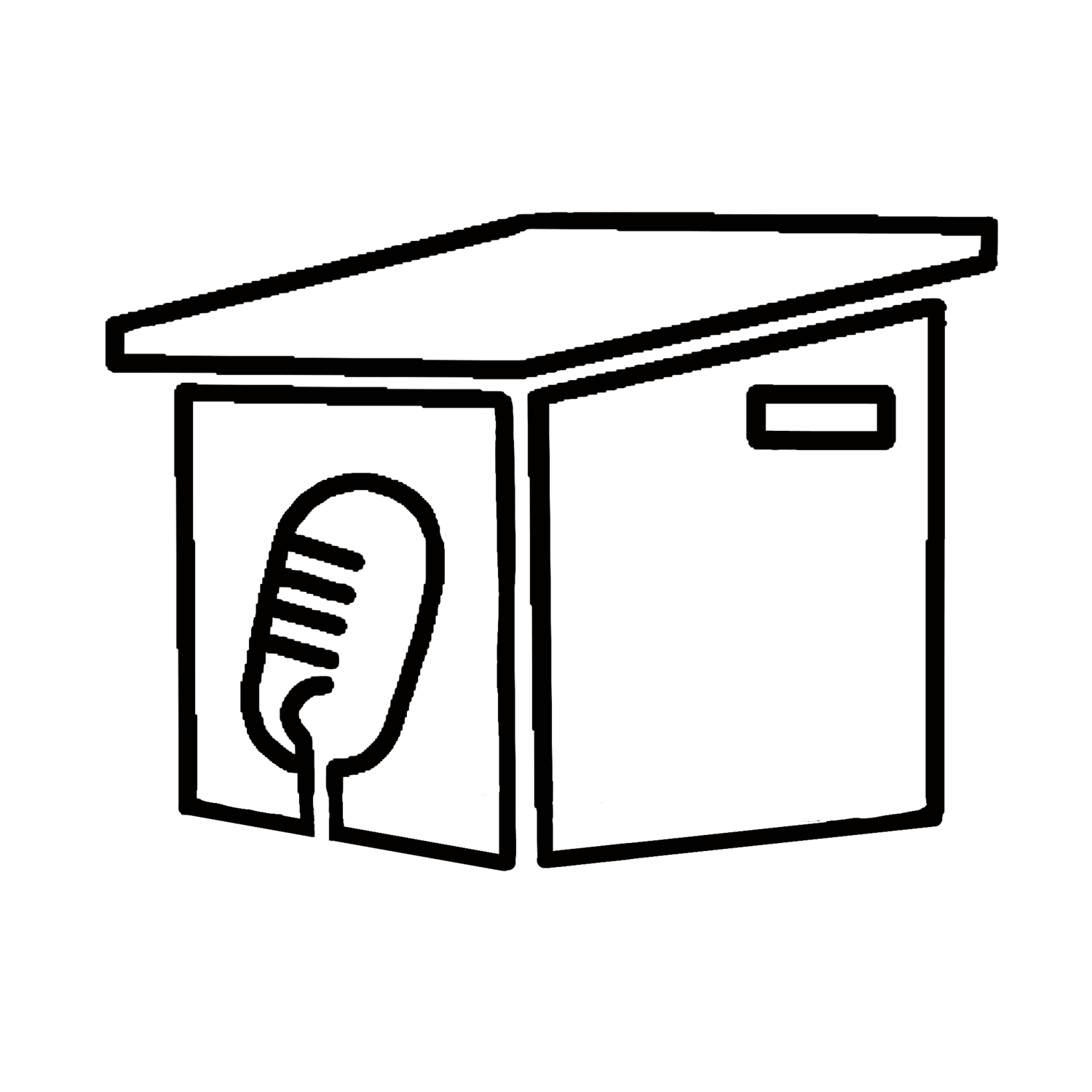Change activity Goals, lauch the RINGS app and scroll to the bottom and change your goals to match you!
Episode 133 - Apple Private relay setup
How to setup Private Relay, Settings>Your Name>iCloud>Private Relay> tap the toggle to turn on and set the location. Your area or your timezone. On Mac, go to settings>Network and select the Use Private Relay check box.
Episode 132 - Apple Private Relay
Apple Private relay encrypts data on your device, sends it to a server that then forwards it to a random server (still encrypted) where it is decrypted and sent to the sever you originally wanted. That way your ISP can not ee where you went, and neither can apple. One more layer of security.
Episode 131 - Photos on MacOS or iOS name that person!
name people in Photos is easy, but occasionally you use different versions of names for the same person. You can easily merge names to fix that issue!
Episode 130 - MacOS Monterey again! Home app sees packages
The home app can see recognize and notify you of packages in the view of a camera that is homekit compatible. Voice dictation has been expanded to more than 60 seconds. Finally, MacOS now supports erase, to wipe a mac before selling or giving it away.
Episode 129 - More MacOS and iOS15 Quick Notes
Quick Notes pop up from bottom right of iPad or Mac screens allow you quick access to the notes app to jot down ideas while working on other things.
Episode 128 - Focus control on MacOS Monterey
Focus allows you to expand on Do not Disturb mode to create settings for work, evening, driving and more.
Episode 127 - MacOS Monterey gets Shortcuts & better Homekit
There is a new app on your Mac called Shortcuts that help automate your life. There are also new additions to the Home app that allow better control and automation of Homekit apps.