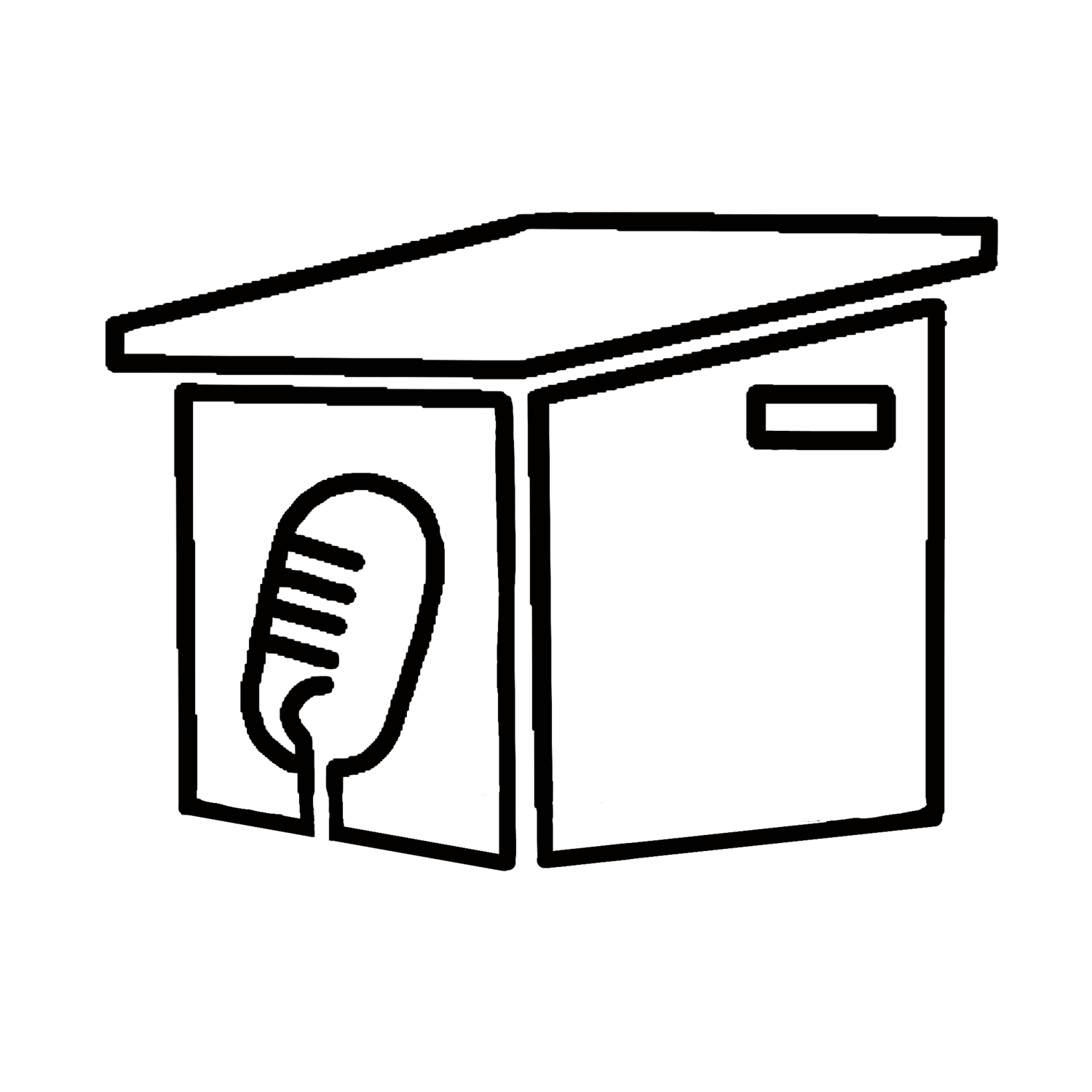Permanently remove deleted data and files so security software can't undelete files/folders. On WIndows, open a command prompt and enter cipher /w:C: to wipe deleted files from your C: drive (change the letter to target a different drive or folder). If you need to go the extra mile and use a file shredder program, check out Eraser (Windows) and FileShredder (Mac). Or on your Mac, turn on FileVault and learn about its use. FileVault is integrated into your Mac and its free.
Check out our other shows Generation Tech and Two for Brew on the ShackOutBack.Studio podcast network!