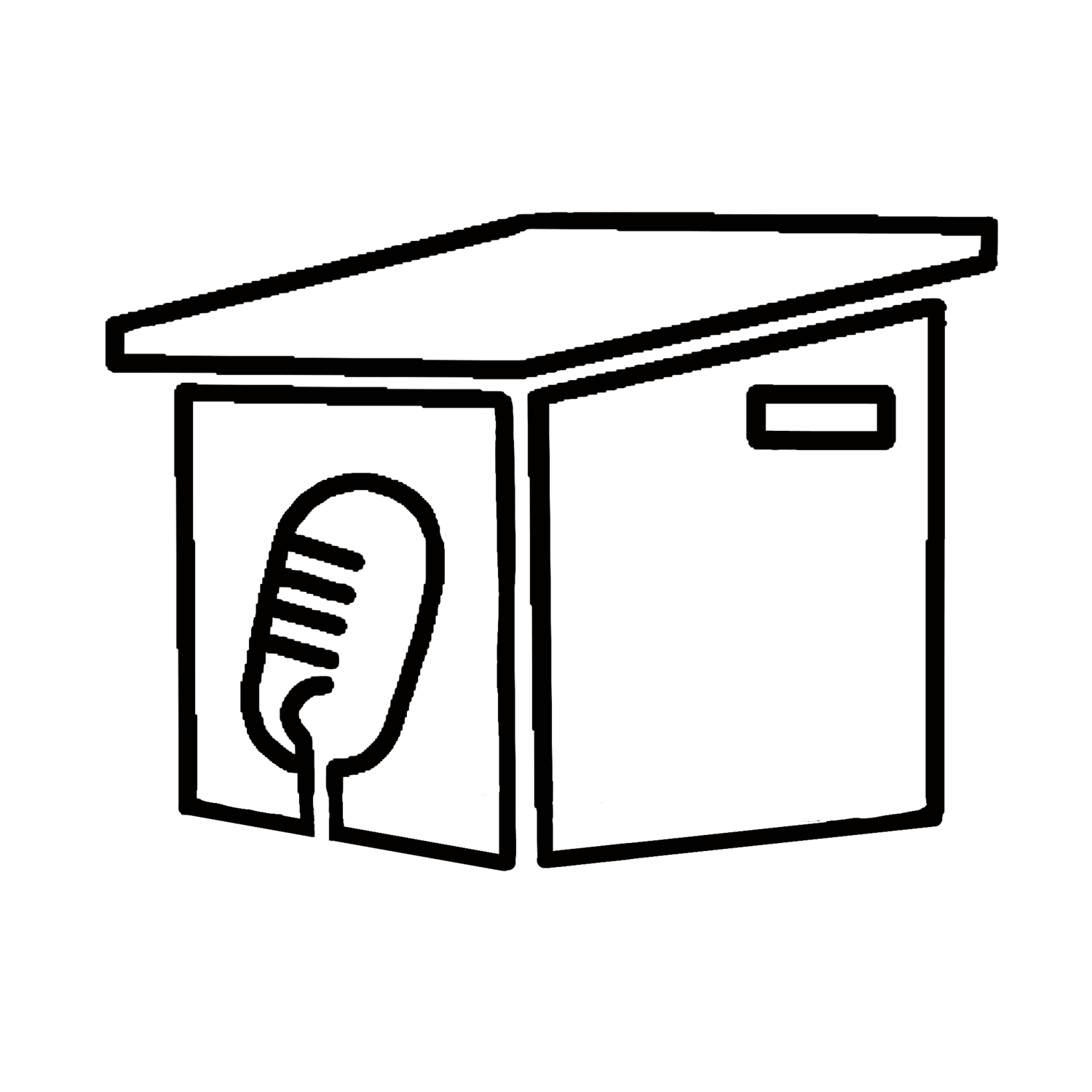Turn your phone to silent and be alerted by an LED flash instead. Go to Settings, then Accessibility and Audio/Visual to turn on the flash.
Adjust your flashlight brighter or dimmer by swiping on the home screen to bring up the Control Center. Then hold down the flashlight icon will bring up a sliding scale to adjust brightness.
Check out our other shows Generation Tech and Two for Brew on the ShackOutBack.Studio podcast network!