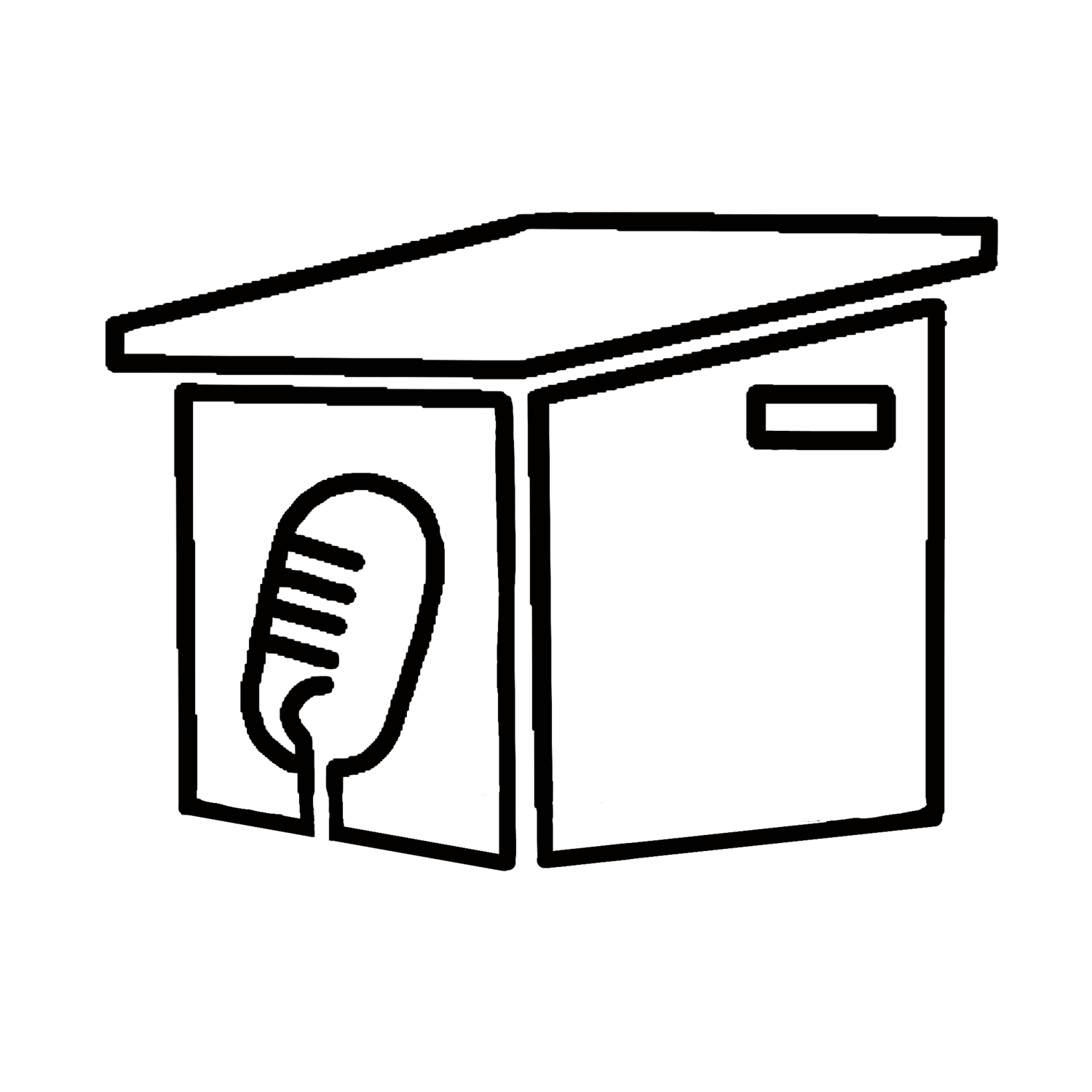To lock all of your notes, go to Settings > Notes, then tap Password.
Tap the account that you want to create a password for.
Enter a password, and give yourself a password hint.
If your device supports it, enable Face ID or Touch ID.
Tap done and access to notes is restricted by a password or touch or face ID.
EXTRA- Apple TV remote: tap the TV (Home) button to get the carousel view select an app and click to quick switch, or swipe up to kill the running app if it appears hung.