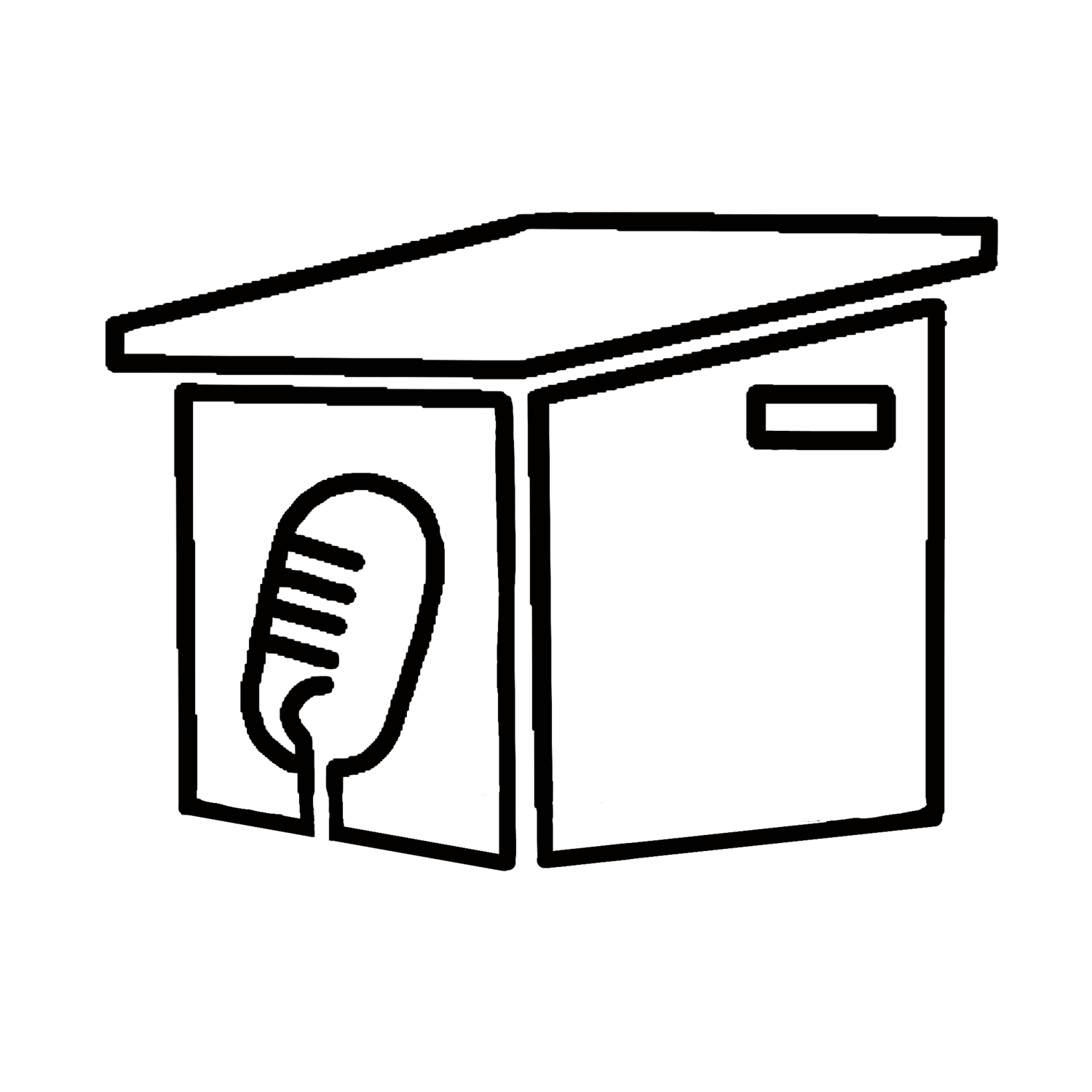Lock your computer to keep your "friends" from going onto your computer at work or home and posting things on your Facebook/Twitter page on your behalf? Windows + L will lock your system right away, requiring a password (if you've set one) to log in again.
On macOS use Cmd + Option + Power to log off. On the latest revision of macOS (High Sierra) a quicker option to simply lock the screen was added which works using the shortcut Cmd + Ctrl + Q to quit the finder and require a password or verified login via touch ID or Watch Unlock.
Switching back and forth between running processes can be quick and easy. Cycle through open windows Pressing Alt + Tab allows you to cycle through currently open windows (Alt + Shift + Tab will cycle backwards). In macOS the shortcut is Cmd + Tab.
Check out our other shows Generation Tech and Two for Brew on the ShackOutBack.Studio podcast network!